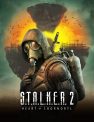The OBSBOT Tiny 2 aims to build on what the original version did so well, improving image quality, motion control, and more. At $329.99, it’s a premium-priced webcam, though that is perhaps justified by its range of premium features. Here is my OBSBOT Tiny 2 webcam review.
Big quality in a small body

While the original already boasted great image quality, the OBSBOT Tiny 2 pushes things further with its 1/1.5″ CMOS sensor. Additionally, it has better low-light performance, meaning even poorly lit rooms can be captured with a clarity that beats all other webcams that I’ve seen and/or tested.
Previously, those wanting top-tier image quality for streaming opted for a mirrorless camera connected through an HDMI capture device. While that option may technically offer the better image, the OBSBOT Tiny 2 is more than good enough for me and anyone else wanting a professional image without the bulky (and potentially very expensive) mirrorless camera and adapter. The Tiny 2 is much easier to maneuver around a setup or throw in a bag for a trip.
Tracking tech
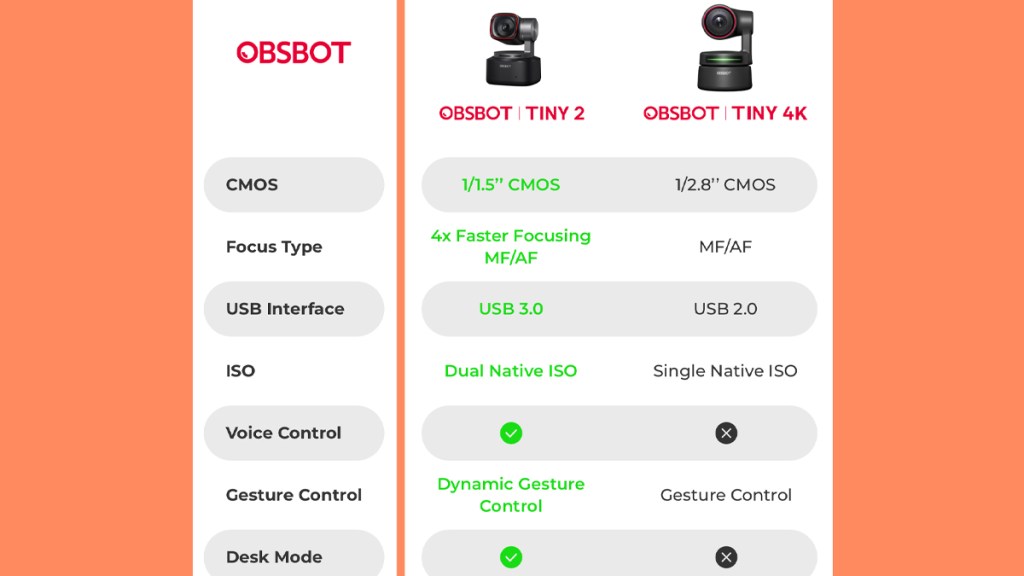
Without the tracking technology, the OBSBOT Tiny 2 would still be an impressive webcam that delivers incredible image quality. With the tracking features, it becomes a highly versatile tool for content creators, social media influencers, and teachers.
The Tiny 2 expands the catalog of motion-tracking features seen with the previous model. The panning and zoom features are still here, though users can now activate them with voice commands in addition to more hand gestures. It is now easier than ever to enable and disable different tracking features.
With all tracking and zoom functions enabled, the Tiny 2 performs impressively. It can follow the user around the room, even if they move relatively quickly. Unsurprisingly, quickly dodging out of the frame and trying to trick the camera will cause it to lose focus, so avoid doing that. Otherwise, the Tiny 2 hits the mark 95% of the time. If it loses the user, it’s easy to reset the position with a voice command (or the optional remote) and try again.
Teachers will find the Whiteboard Mode useful, but I was more impressed by Desk Mode. This sees the Tiny 2 tilt downward to focus on the desk. It then adjusts and crops the final image to clearly show the desktop. I can see this being great for artists who are sketching, or even pro gamers that want to show off their keyboard and mouse skills as they play.
Minor niggles
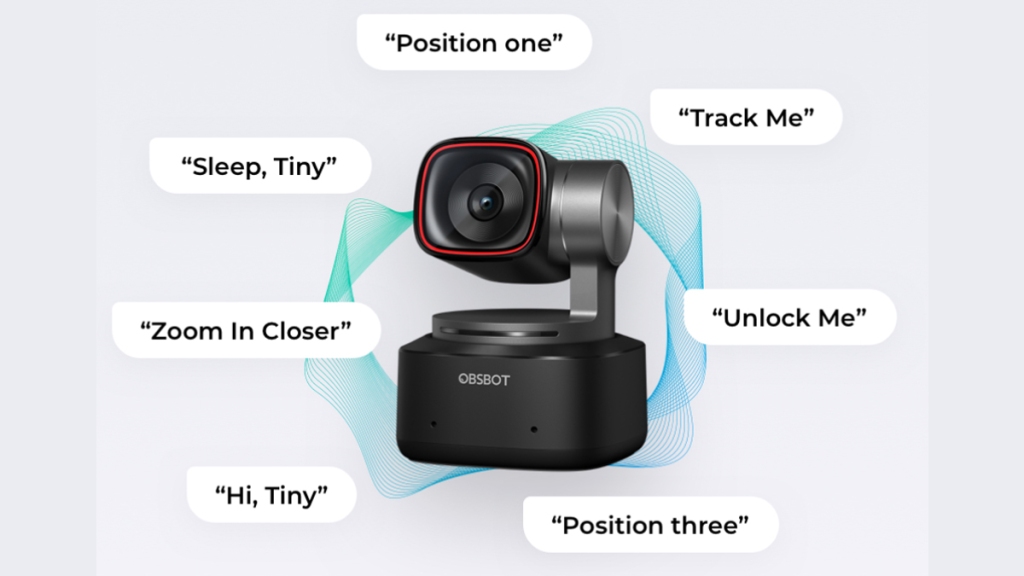
At the time of writing, the HDR feature isn’t yet available. That means I can’t test one of the features I took issue with in the original Tiny webcam. Hopefully, if and when it finally gets added, it works well.
The only other issue I have with the Tiny 2 is how warm the camera can get during prolonged use. While it hasn’t resulted in any performance issues, as it doesn’t get to the point of overheating, I do find that the housing gets surprisingly warm to the touch.
Final Verdict
For the price of $329.99, users are getting one of the best-looking webcam images around, combined with motion tracking features that have the potential to enhance live streams and other presentations.
If you can see the potential benefits the Tiny 2 would have to your workflow, it’s well worth considering for your next webcam upgrade, or a future-proof entry point.
Positives and Negatives
-
Fantastic image quality.
-
Brilliant low-light performance.
-
Tracking features work well.
-
Gesture controls work well.
-
Voice controls are very useful.
-
Premium price may put people off.
-
HDR isn't yet available.
-
It gets warm.
Disclosure: Tiny 2 webcam was provided by OBSBOT.